Hello World - First Post on GitHub Pages!
First blog post on GitHub Pages with Jekyll. Contains references on how to get started the way I did and other references as well, e.g. adding to Bing and Google to be crawled. Also, how to add pictures and code (this is for my own reference as well :-) ).
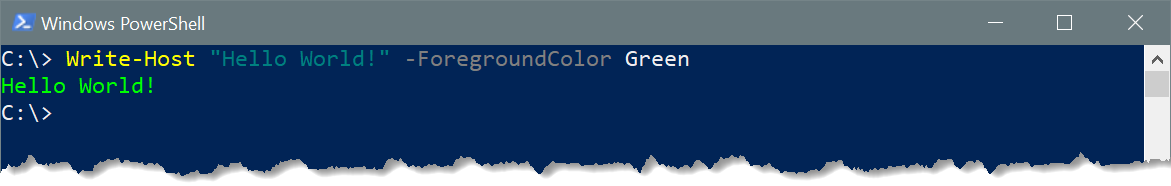
Write-Host "Hello World!" -ForeGround Green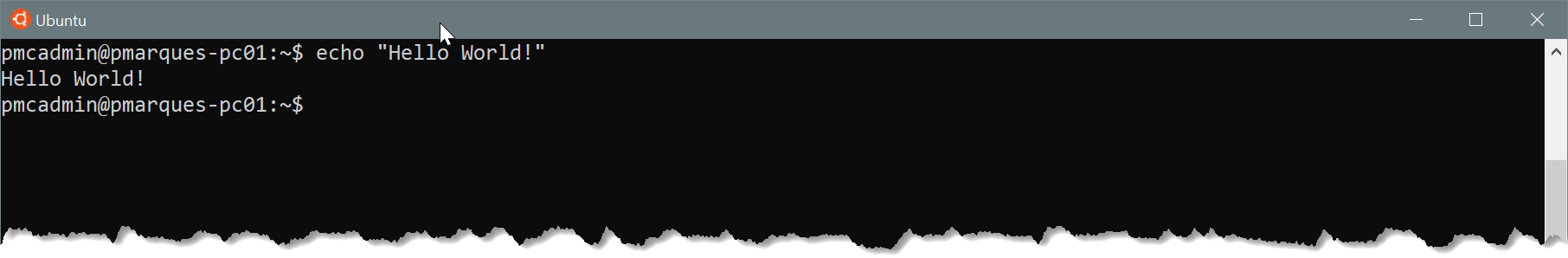
echo "Hello World!"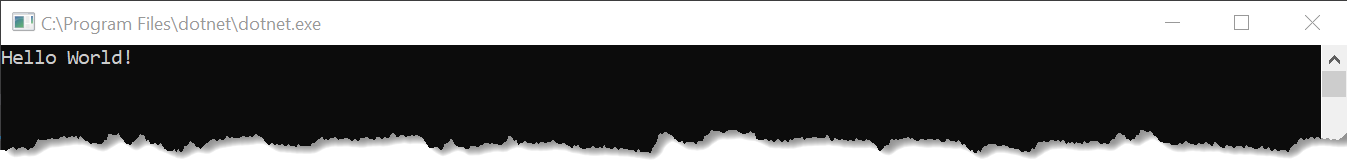
using System;
namespace HelloWorld
{
class Program
{
static void Main(string[] args)
{
Console.WriteLine("Hello World!");
Console.ReadKey();
}
}
}Hello world from GitHub Gist.
Testing Jekyll Locally
bundle jekyll serve
References
Following links helped me build/maintain this new blog site:
- Jekyll
- Build A Blog With Jekyll And GitHub Pages
- Jekyll cheatsheet
- Jekyll Gist Plugin
- How do I use disqus comments in github pages blog (Markdown)?
- Setting up your GitHub Pages site locally with Jekyll
- Could not locate Gemfile or .bundle/ directory
- How to Setup Jekyll Sitemap
- Social media Share icons for Jekyll
- Jekyll Compose and fatal: ‘jekyll draft’ could not be found
Webmaster tools from search engines:
Just drop both BingSiteAuth.xml and google<xyz>.html files into your not-compiled site (same folder as your _config.yml) and push into your repository. These files will get into _site folder when compiled by GitHub Pages.
To test access to these files just use your browser (they are case sensitive), for my GitHub Pages it will look like this:
- https://paulomarquesc.github.io/BingSiteAuth.xml
- https://paulomarquesc.github.io/google0af3453ea3d6d7ce.html
